Professional staged photos for AirBNB Hosts
List Faster, Earn Sooner
Stage Before You Furnish
Change the Style in Seconds




List Faster, Earn Sooner
Get your property listed and earning income weeks ahead of traditional staging. No waiting for furniture delivery or coordinating staging appointments - just upload photos and get stunning results in 24 hours.

Stage Before You Furnish
Test different furniture layouts and styles before making expensive purchases. See what appeals to your target guests and make informed decisions about your actual furnishing investment.

Change the Style in Seconds
With just a few clicks, you can make your place look like a sunny beach for summer or a warm, snug cabin for winter. You can even switch from kid-friendly to business-smart. No need to buy new furniture or hire a photographer.


Stop Scrolls and Drive More Bookings
Your lead photo is your digital curb appeal. A professionally staged photo with stylish, modern furniture creates an irresistible first impression that stops potential guests from scrolling past.
By showcasing your property’s full potential, you create an aspirational vision that travelers connect with emotionally. A beautifully presented space doesn’t just look better; it performs better, leading to a significant increase in clicks, inquiries, and ultimately, bookings.
Reviews & Examples
142,372 AI staging photos created
for 5,239 happy customers!
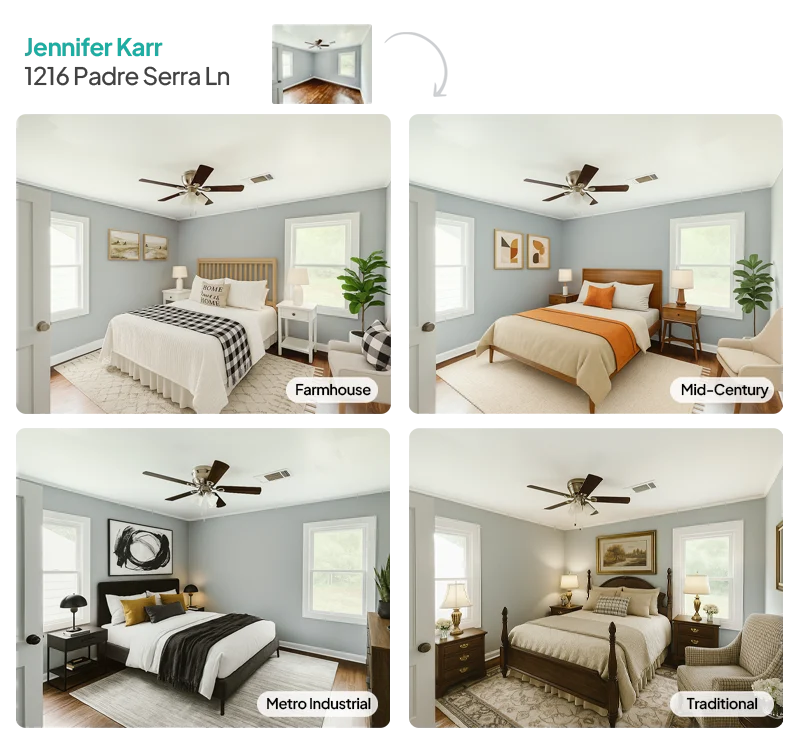
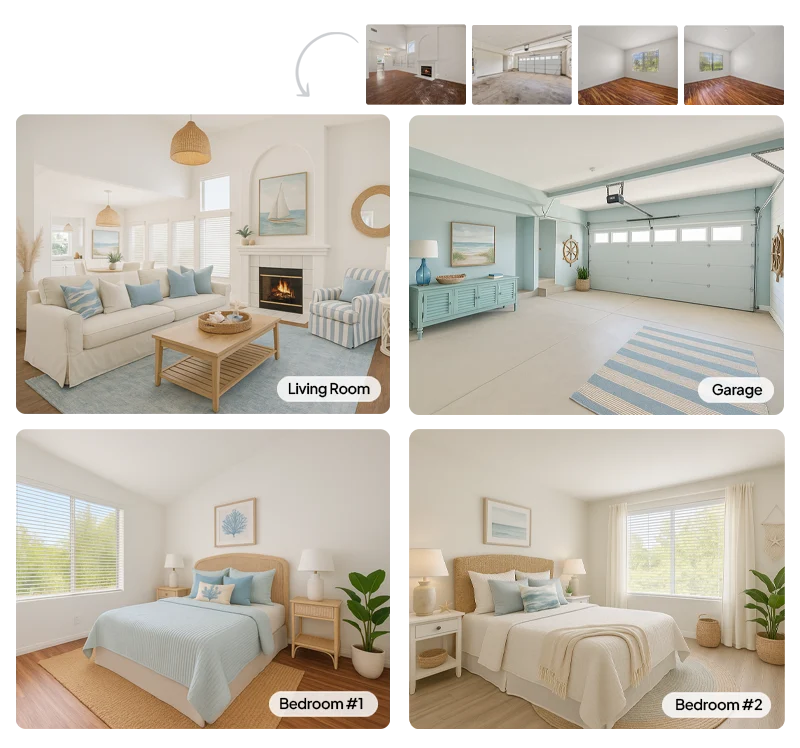
⏷ These photos are not real. They were all created using our AI Staging generator. ⏷
If you can take a photo with your phone, you can use Staging.com. It's that easy.

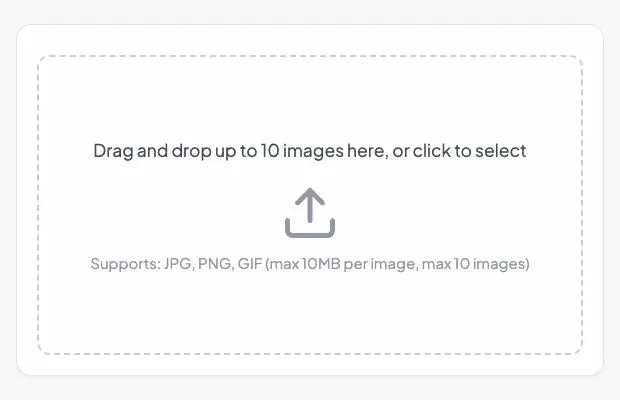

1. Upload your photos (2 minutes)
Use your favorite existing photos or take fresh ones on the spot.


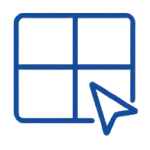
2. Let our AI work its magic (2-10 minutes)
Our AI will pull your most realistic furnishing and add them to your photo.

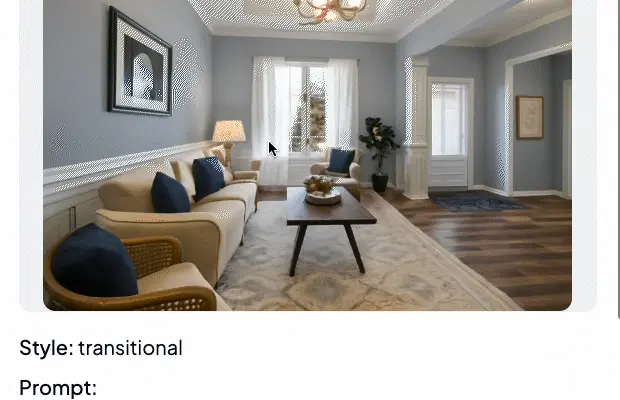
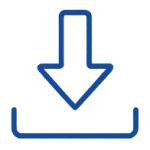
3. Download your photos (5 minutes)
That was easy! Download your photos and post them on your listing.
Professional staging shots for 90% less
than other virtual staging
The average cost of professional virtual staging in the United States is $288.50*
Our package start from $29.








Basic Plan
$29
Get 25 professional staging photos
- 25 staging photos
- 16 styles to choose from
- High-quality professional results
- Get staging photos in minutes
Professional Plan (save 15%)
$99
Get 100 professional staging photos
- 100 staging photos
- 16 styles to choose from
- High-quality professional results
- Get staging photos in minutes
- Priority Processing
Enterprise Plan (save 48%)
$299
Get 500 professional staging photos
- 500 staging photos
- 16 styles to choose from
- High-quality professional results
- Get staging photos in minutes
- Priority Processing
- Dedicated Support
Get more each month!
Get more staging photos based on the amount of seats you purchase for your organization.
- 10+ users
- 50+ users
- 250+ users
- 500+ users
- 20% MORE PHOTOS
- 30% MORE PHOTOS
- 40% MORE PHOTOS
- 50% MORE PHOTOS
- You have full commercial rights and ownership of your photos
There are no stupid questions,
just frequently asked ones.
Answers to common questions about our professional AI generated
staging service for individuals and remote teams.
How does the virtual staging process work?
It’s pretty simple! You upload a photo of your room to Staging.com, choose your options (like a design style and whether you want clutter removed), and hit submit. Our AI then works its magic to add furniture and decor to your room digitally. In just a short time, you’ll get back a beautifully staged photo that you can download and use. No design skills or software needed on your part – we handle everything behind the scenes.
What kind of photos work best for virtual staging?
For the best results, use a clear, high-quality photo of your space. Ideally, the room should be well-lit (natural light is great) and taken from a straight-on angle that shows as much of the room as possible. You don’t need an empty room – we can remove furniture or clutter for you – but less clutter to start with usually means a cleaner final image. In short, the sharper and more spacious your photo looks, the more realistic your virtual staging will turn out.
How long does it take to get my staged photo back?
Virtual staging is fast. In most cases, you’ll see your newly staged photo in just minutes. Once you upload your picture and choose a style, our AI gets to work and typically delivers results faster than it takes to finish a cup of coffee.
What if I don’t like how the staging looks?
No worries – we want you to love the result! If you’re not thrilled with how the room turned out, you can try a do-over. For example, you might switch to a different design style or use the clutter removal option if something looked off. Basically, if the first try isn’t perfect, you can tweak a few things and try again, or reach out to us for help. We’re happy when you’re happy with the final image.
How do I choose a design style for my room?
When you upload your photo, you’ll see a list of design styles (like Modern, Farmhouse, Scandinavian, and more) to pick from. Choose one that matches the vibe you’re going for. You can always experiment by trying different styles on the same photo to compare (it’s actually pretty fun to see one room in various themes). There’s no wrong choice, and if one style doesn’t feel right, you can easily re-stage the photo with another until you find the perfect look.
Can I use a photo that already has furniture or clutter in it?
Yes, you can! If your room photo already has furniture, clutter, or old decor, we’ve got you covered with our clutter removal option. Just select the option for item removal when uploading your photo. Our AI will do its best to clear out the existing items and give you an empty canvas, then proceed to virtually stage the room with new furniture. Keep in mind that the cleaner the original photo, the easier it is for the AI to work its magic – but don’t sweat it, we built the service to handle lived-in rooms too.
Any tips for getting the best results (common mistakes to avoid)?
- Use good lighting: Photos taken in bright, natural light usually turn out best. Dark or blurry shots can make it harder for the AI to place furniture realistically.
- Shoot a wide angle: Try to capture as much of the room as possible from a normal standing height. Extremely angled shots or partial room photos might lead to odd furniture placement.
- Clear the clutter (if you can): If you know a certain item looks out of place (like a stray chair or personal items), remove it beforehand or use our clutter removal. This gives a cleaner result.
- Match the style to the space: For example, if you’re staging a bedroom photo, choose a style and furniture layout that fits a bedroom (and not a living room setup). The AI is smart, but giving it the right context helps.
- Don’t expect structural changes: Virtual staging will add furniture and decor, but it won’t knock down that wall or raise the ceiling. (It’s for furniture and decor only, not architectural remodels.)
Following these tips will help the AI deliver the most realistic and attractive staged images for your space!
Can I try different styles on the same photo?
Definitely! You’re not limited to one look. Feel free to stage the same room photo multiple times with different styles to see various designs. For instance, you could do one version in a sleek modern style and another in a warm rustic style and compare which you like more. It’s quick and easy to re-run the process with a new style selection. Many users enjoy experimenting with a couple of styles – it’s like trying on outfits for your room, and you get to pick the one you love most.
Will the staged photos look realistic?
Yes – in fact, that’s the goal! Our AI produces photorealistic results, meaning the added furniture and decor look like they were actually there when the photo was taken. We’ve trained the system to match lighting and perspective, so couches cast shadows, and tables have the right reflections, etc. Most people won’t be able to tell the image is virtually staged unless they look very closely or compare before/after. Of course, the realism also depends on your original photo quality (higher quality photos yield better results). Overall, you can expect the final staged photo to look impressively real, often fooling even keen eyes at first glance.
Do I need to install any software or have design skills to use Staging.com?
Not at all! Staging.com runs entirely through your web browser – no special software or Photoshop required. Our interface is user-friendly and guides you through the steps, so if you can upload a photo and click a few buttons, you’re all set. You also don’t need any interior design experience; our AI takes care of the designing for you. We built the service so that anyone (yes, even if you’re “not tech-savvy”) can easily virtually stage a room. Just hop on the website, and you can get started right away with nothing extra to download.












